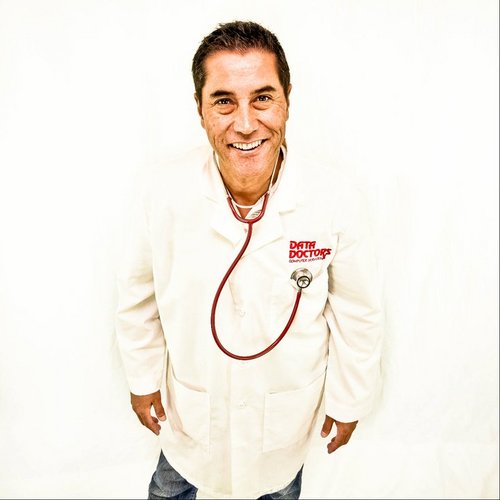What should I do to make sure my computer is safe to do my taxes?
– Todd
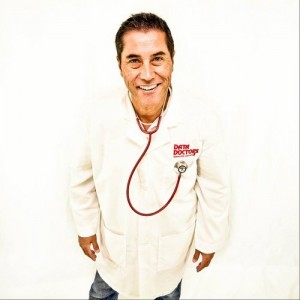 Tax season brings out the scams, fake e-mails and malware because thieves and hackers know it’s becoming more common to prepare taxes via your home computer.
Tax season brings out the scams, fake e-mails and malware because thieves and hackers know it’s becoming more common to prepare taxes via your home computer.
Making sure your computer’s security software and operating system are up-to-date is hugely important this time of year.
So, before you jump into doing your taxes on your computer, take a few minutes and do some spot checks for signs of silent intruders.
A common sign of malicious programs is a computer that takes an extraordinarily long time to start up. You can certainly have this problem and not be infected, but if you have this problem, you should do some snooping around.
Windows users should check the Task Manager (ctrl-alt-del) to see how many processes are running on the computer (look in the bottom left corner). Make sure you do this spot check right after restarting the computer so nothing is running yet.
When we perform our overhaul cleanup service, we strive to get the running processes on Windows XP systems in the 30-40 range (laptops tend to require more processes) and Windows 7 and Vista systems in the 35-45 range.
If you have 60, 70 or more than 80 processes running, you want to make sure none of those excess processes are hidden malware programs.
While you have the Task Manager open, click on the performance tab and check to see what the CPU usage and history look like. On a clean machine, your system should be idling, which means the CPU usage should be very low and stable (4-8 percent) and the graph showing the CPU usage history should be fairly low on the graph.
If your CPU usage is jumping up and down or running at a much higher number, and the history graph shows wild swings up and down, something is running in the background of the computer and should be identified.
Even if you aren’t infected with malware, getting these indicators back to normal levels will rejuvenate your computer and make everything run faster and smoother for everything you do, not just your tax return.
Many file sharing programs automatically share certain folders on the hard drive with the rest of the file sharing universe, so make sure you check your installed programs to see if any strange programs have been installed before you get started.
TECHNOLOGY
By Ken Colburn