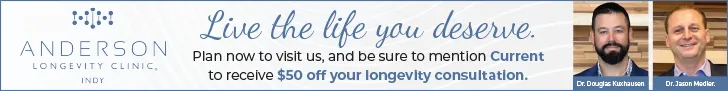Commentary by Feras Mash
While most of us have been following the wide global coverage of the coronavirus pandemic and the new laws and guidelines that people are to stay home and work remotely, it has brought forward a new breed of solutions and associated problems to deal with this new way of life and work.
To be able to transition from your company office to your home office in order to work virtually, we all should remember to follow these proposed guidelines:
- Establish a separate work area dedicated for your office — especially the hardware and network link to keep any potential problems to a minimum.
- Maintain strict work hours. You would at the office, so do it at home for maximum productivity.
- Acquire and maintain fastest Internet possible for your digital office, preferably wired or strong wireless with a strong password, and establish a site-to-site virtual private network, which encrypts your end-to-end connection and allows for secure communication on your company’s network.
- Acquire and install a high-resolution webcam with a mic and headset for virtual meetings.
- Keep your hardware and software patched and up to date.
- Enforce strong password policy for all your accounts.
- Establish session timeouts and screen lockouts to avoid accidental display of information.
- Deploy your firewall and anti-virus programs and monitor your emails and website usage to avoid viruses and ransomware from hitting your system and potentially your office and employer networks, as well as customers’ networks.
- Add additional security layers, such as multi-factor authentication on desktops, laptops, tablets and mobile devices.
- Restrict browser extensions, especially those that provide “free” stuff and stick with only trusted ones.
- Physically secure your hardware to desks or floors.
- Install the proper work tools on your computer, such as Office apps (MSOffice365), chatting and texting apps (Slack, Jabber), phone and teleconferencing apps and browser apps.
- Write a disaster recovery plan and list your I/T support resources.
We believe mobile and remote work is here to stay and will continue to expand with time. It is proving to be invaluable and may help in some way to contribute to our economy by allowing a lot of people to continue working and supporting businesses.
One final word: Trust your I/T expert, and treat her or him well, as that expert may end up being your business’ lifesaver when it comes to staying securely connected.